I have been so busy! I have quite the day ahead of me. My sister-in-law is flying in from Boston tomorrow morning so I have to do all of the usual stuff : Clean my house far more than is necessary, clean out my car, do laundry, grocery shop etc. Did I mention that it is going to be 113 degrees out today !?!?! Goodness I am SO ready to move back to New England!!!
I am armed with a large iced coffee however so I am wired and dangerous
Oh! I finished up my last layout that I am entering into the CHA challenges on the Two Peas web site. Finished it last night while the hubby was playing with Fantasy Football stuff...
I wanted to do something different for this layout. The picture was one of my favorites that I took that day and really wanted to showcase it. I tried a few new techniques that I had seen and love the finished product!
New technique tips!
Paper rolling- I saw this done on a much smaller scale in a book and thought it looked awesome so wanted to give it a shot! Simply cut slits into the paper you have chosen and roll them
to the desired length.
Crackle accents- I have had a bottle of this stuff for a little bit but have never used it. I don't know if its because I didn't know how to or if the opportunity just never showed itself. But the effect it lent to the clocks is amazing!
This product can be picked up at your LSS or AC Moore etc.
Beyond easy to use!
Cutting your image- This was something that I had used in college for scaling a photograph so you could redraw it with total accuracy. Although we were not taught to actually cut the photo for drawing I thought that to cut it and expand it would be a really unique way to showcase a picture. I love it!
All you have to do is figure out what size you would
like the portions of your photo be.
Lets say you want each piece to be 1" by 1"
Simply draw a 1" by 1" grid on the back of your photo and carefully cut the picture into the sections
Be sure to keep them in the order that they are supposed to be in!
Otherwise it will be a huge headache to get them in the right order.
Once you have them all laid out spread them just a bit so there is a slight space between each piece.
You can then adhere them all to your layout using photo mounting squares.
For my layout I wanted to add more dimension so for a few of the sections I
used pop dots to adhere them and got an awesome 3D look!
Hope you all have a good day!

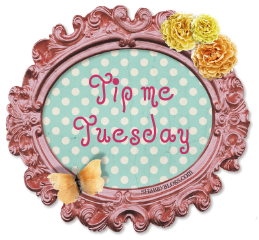













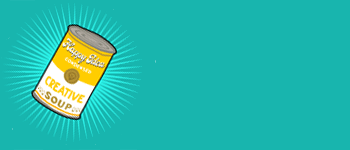





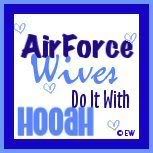





this is really pretty.
ReplyDelete